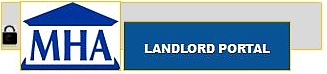iOS
- Open the browser by tapping on the Safari icon.
- Navigate to the MHA website.
- Tap on the Share button at the bottom of the browser window.
- The iOS Share Sheet will now appear, overlaying the main browser window.
- The Add to Home interface should now be visible.
Android
With the vast majority of Android devices, installing MHA is as simple as navigating to the MHA website to install on Chrome. Once there, tap the three-dot overflow menu in the top-right corner and then select ‘Add to home screen.’ Chrome will prompt you to enter a name for the app before adding it to your home screen.